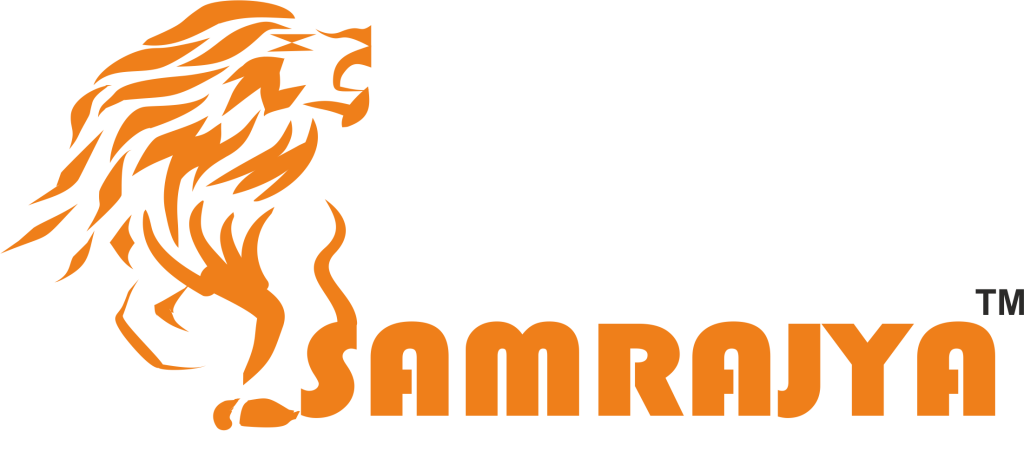Effective user onboarding is crucial for increasing conversion rates and fostering long-term engagement. While high-level strategies are well-documented, the devil lies in the details. This comprehensive guide explores advanced techniques for refining onboarding flows, focusing on actionable, technical, and user-centric improvements. We will delve into micro-interactions, personalization, form design, behavioral nudges, rigorous A/B testing, and troubleshooting common pitfalls — all grounded in deep expertise and practical implementation.
Table of Contents
- Analyzing User Drop-off Points During Onboarding
- Implementing Micro-Interactions to Guide Users Effectively
- Personalizing Onboarding Content Based on User Data
- Optimizing Form Design for Higher Completion Rates
- Leveraging Behavioral Triggers and Nudges
- A/B Testing and Data-Driven Refinements of Onboarding Steps
- Addressing Common Technical and UX Pitfalls in Onboarding
- Final Integration: Linking Optimized Onboarding to Overall Conversion Goals
Analyzing User Drop-off Points During Onboarding
Mapping Critical Drop-off Stages Using Funnel Analytics
Begin by constructing a detailed funnel analysis within your analytics platform (Google Analytics, Mixpanel, Amplitude). Segment the onboarding process into discrete steps: account creation, email verification, profile setup, tutorial completion, and final activation. Use event tracking to capture user transitions and identify where the largest percentage of users disengage. For instance, if 25% of users drop off during profile completion, this signals a need for targeted intervention.
Leverage funnel visualization tools to generate heatmaps of drop-off points, and calculate funnel conversion rates at each stage. Focus on the steps with the steepest decline for detailed qualitative analysis, such as session recordings or user interviews.
Identifying User Segments Most Prone to Abandonment
Segment users based on demographics, device type, source channel, and behavioral attributes. Use cohort analysis to compare retention across segments: new vs. returning users, mobile vs. desktop, paid vs. organic acquisition. For example, mobile users might experience higher drop-off at form inputs due to small touch targets or slow load times.
Identify high-abandonment segments and prioritize these for personalized interventions, such as tailored messaging or optimized UI flows. Tools like Mixpanel’s Segmentation or Amplitude’s User Explorer can facilitate this granular analysis.
Case Study: Reducing Drop-off in Account Setup
A SaaS provider observed a 30% drop-off during account setup. By analyzing user segments, they discovered that new mobile users faced friction at the email verification step due to slow SMS delivery. Implementing an in-app alternative login, coupled with clearer instructions and progress indicators, reduced abandonment by 15% within two weeks.
Implementing Micro-Interactions to Guide Users Effectively
Designing Contextual Tooltips and Guidance Prompts
Micro-interactions such as contextual tooltips can significantly reduce user confusion. Use position-aware prompts that appear only when users pause or hover over specific inputs. For example, when a user focuses on a password field, display a tooltip with password strength requirements and tips. Implement with ARIA attributes and data- attributes to ensure accessibility and context relevance.
Trigger tooltips using JavaScript event listeners like onFocus or onHover. Use lightweight libraries such as Tippy.js for customizable, animated, and accessible overlays.
Using Animated Transitions to Reinforce Progress
Smooth animations during step transitions create a sense of accomplishment. For example, fade-in progress bars or slide transitions between onboarding screens. Use CSS transitions with properties like opacity, transform, and height for performant effects. Consider frameworks like GSAP for complex sequences.
Tip: Avoid overusing animations; excessive motion can distract or cause performance issues, especially on mobile devices. Test animations across browsers and devices for consistency.
Example: Micro-Interaction Scripts for Form Completion
Consider a multi-step form where each step provides immediate visual feedback. For instance, when a user completes an input correctly, briefly highlight the input border in green with a subtle shake for errors. Script example:
// Validate input
function validateInput(input) {
if (input.value.trim() === "") {
input.style.borderColor = "#e74c3c";
shakeInput(input);
} else {
input.style.borderColor = "#2ecc71";
}
}
function shakeInput(input) {
input.animate([
{ transform: "translateX(0)" },
{ transform: "translateX(-5px)" },
{ transform: "translateX(5px)" },
{ transform: "translateX(0)" }
], { duration: 300 });
}
Implement these scripts via event listeners like onInput or onBlur for real-time feedback, enhancing user confidence and reducing errors.
Personalizing Onboarding Content Based on User Data
Collecting and Segmenting User Behavior Data
Set up event tracking for key user actions during onboarding—button clicks, time spent on screens, input completion rates. Use tools like Segment or custom event schemas to aggregate this data. Segment users into cohorts based on behavior—for example, users who skip profile details versus those who complete every step.
Apply clustering algorithms (K-means, hierarchical clustering) on behavioral data to identify natural groupings. These insights guide the creation of tailored onboarding paths.
Dynamic Content Rendering for Different User Profiles
Use server-side or client-side logic to serve personalized onboarding screens. For example, if a user is a returning customer, skip introductory tutorials and highlight advanced features. Implement feature toggles or personalization tokens within your templating engine.
For real-time personalization, leverage frameworks like React or Vue.js to conditionally render components based on user profile data stored in local storage or fetched via API.
Step-by-Step: Setting Up Personalized Onboarding Flows in a CRM
- Integrate User Data Collection: Embed tracking scripts and connect to your CRM to gather behavioral and demographic data.
- Define Segments: Use CRM segments or custom attributes (e.g., industry, role, prior engagement) to classify users.
- Create Dynamic Templates: Develop onboarding templates with placeholders for personalized content.
- Implement Conditional Logic: Use CRM automation tools or custom code to determine which template variant to serve based on user segments.
- Test and Refine: Run pilot campaigns, monitor engagement, and optimize segment definitions and content variations.
Optimizing Form Design for Higher Completion Rates
Applying Progressive Disclosure to Reduce Cognitive Load
Break lengthy forms into manageable chunks, revealing only relevant fields at each step. Use progressive disclosure techniques such as multi-step forms with a progress bar, and show additional fields only if applicable (e.g., “Are you a student? Yes/No”).
| Technique | Implementation Detail |
|---|---|
| Multi-step Forms | Use progress indicators; only show one section at a time |
| Conditional Fields | Display fields based on previous answers with show/hide logic |
Best Practices for Error Prevention and Handling
Implement inline validation that provides immediate feedback—highlight errors as users type, not after form submission. Use clear, specific error messages with actionable instructions. For example, instead of “Invalid input,” say “Password must be at least 8 characters with a number and a special character.”
Use visual cues such as red borders and icons to draw attention, and ensure that error states are accessible via screen readers. Also, incorporate auto-correction and auto-suggestion features (e.g., auto-filling city/state from ZIP code) to reduce user effort.
Technical Implementation: Auto-Fill and Validation Techniques
Leverage HTML5 input types (type="email", type="tel", etc.) for native validation. Enhance with JavaScript-based validation libraries like Yup or Validator.js for complex rules. Implement auto-fill using autocomplete attributes and integrate third-party APIs for address auto-completion, such as Google Places API.
Leveraging Behavioral Triggers and Nudges
Setting Up Timed and Contextual Notifications
Use automation platforms (Intercom, Braze, Firebase) to trigger timely messages. For example, if a user completes the first step but delays the second, send a reminder after 24 hours. Personalize notifications with user name and contextual info to increase relevance.
Using Gamification Elements to Encourage Progress
Incorporate badges, points, or progress bars to motivate users. For example, reward users with a “Profile Complete” badge upon finishing onboarding, and display a progress meter that fills as they complete each step. Use micro-commitments to reduce friction, such as “Just one more step!” prompts.
Nudge Strategy: A fitness app increased sign-ups by 15% by sending personalized, timed emails encouraging incomplete users with motivational quotes and progress summaries.
A/B Testing and Data-Driven Refinements of Onboarding Steps
Designing Effective Variants for Key Screens
Create multiple variants of critical screens—such as CTA buttons, form layouts, or onboarding tutorials. Use hypotheses grounded in data: for example, testing different CTA copy (“Get Started” vs. “Create Your Account”) or button colors. Use tools like Google Optimize or Optimizely to run multivariate tests.
Measuring and Interpreting Engagement Metrics Post-Testing
Track key metrics such as conversion rate, time to complete onboarding, and drop-off rate per variant. Use statistical significance testing to determine winning variants. Conduct qualitative user interviews to understand why certain variations perform better or worse, providing context beyond numbers.