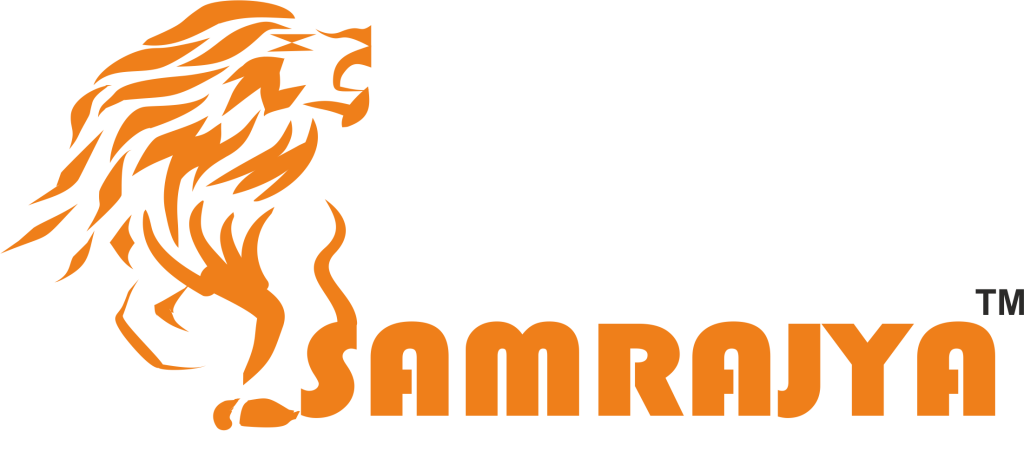Personalization in email marketing has evolved beyond simple name insertion. Today, leveraging detailed customer data to craft highly relevant, dynamic content is essential for engagement, conversions, and long-term loyalty. This comprehensive guide explores the intricate process of implementing data-driven personalization, focusing on practical, actionable steps to harness customer data effectively and elevate your email campaigns to a new level of sophistication.
Table of Contents
- Selecting and Integrating Customer Data for Precise Personalization
- Building and Automating Dynamic Content Blocks in Email Templates
- Developing Advanced Segmentation Strategies Based on Data Insights
- Applying Machine Learning Algorithms for Predictive Personalization
- Crafting Personalized Email Content Based on Data Insights
- Implementing Real-Time Personalization Triggers and Automation Flows
- Measuring and Improving Data-Driven Personalization Effectiveness
- Final Best Practices and Strategic Considerations
Selecting and Integrating Customer Data for Precise Personalization
a) Identifying Critical Data Points for Email Personalization
The foundation of effective personalization is collecting the right data. Critical data points include demographic details (age, gender, location), behavioral signals (website visits, email opens, click patterns), transaction history, and explicit preferences (product interests, communication opt-ins). To identify these, analyze your customer journey maps and prioritize data that directly impacts content relevance and timing.
b) Techniques for Data Collection: Forms, Behavioral Tracking, and Third-Party Integrations
Implement multi-channel data collection strategies:
- Enhanced Forms: Use progressive profiling to gradually gather detailed preferences during interactions.
- Behavioral Tracking: Embed tracking pixels and JavaScript snippets to monitor page views, time spent, and actions on your website.
- Third-Party Integrations: Connect with CRM, eCommerce platforms, and data management platforms (DMPs) via APIs to enrich your datasets.
c) Ensuring Data Quality and Completeness Before Segmentation
Implement validation routines to detect anomalies, duplicates, or missing fields. Use data profiling tools to assess completeness. Regularly cleanse datasets by removing outdated or inconsistent entries, and establish data governance policies to maintain accuracy over time. This step prevents segmentation errors and ensures your personalization logic is based on reliable data.
d) Step-by-Step Guide to Merging Data Sources into a Unified Customer Profile
- Data Extraction: Pull data from all sources—CRM, website analytics, transactional systems.
- Normalization: Standardize data formats (dates, categories, identifiers).
- Deduplication: Use algorithms to identify and merge duplicate records based on key identifiers.
- Data Linking: Establish relationships between datasets using unique identifiers such as email addresses or customer IDs.
- Profile Consolidation: Create a master record that aggregates all relevant data points, updating dynamically with new data.
Building and Automating Dynamic Content Blocks in Email Templates
a) Creating Modular Email Components for Personalization
Design email templates with reusable, self-contained modules such as product recommendations, banners, or testimonial blocks. Use placeholder tags or variables that can be populated dynamically. This modular approach simplifies updates and testing, enabling rapid iteration of personalized elements without overhauling entire templates.
b) Using ESP Features to Insert Dynamic Content
Leverage your Email Service Provider’s (ESP) native features like conditional content blocks, personalization tags, and dynamic modules. For example, Mailchimp’s merge tags or Salesforce Marketing Cloud’s AMPscript allow inserting different content based on subscriber attributes or behaviors, enabling granular personalization at scale.
c) Coding Best Practices for Dynamic Content in HTML and Liquid/Handlebars Templates
Adopt a modular coding approach:
- Use conditional statements (
{% if %}) to display content based on data points. - Implement fallback content for missing data to prevent broken layouts.
- Optimize for email client compatibility by testing across platforms.
d) Testing Dynamic Content: Tools and Validation Procedures
Before deployment, validate dynamic content with:
- ESP preview modes that simulate different data scenarios.
- Manual testing using sample data sets to verify conditional logic.
- Automated tools like Litmus or Email on Acid to check rendering across clients.
Developing Advanced Segmentation Strategies Based on Data Insights
a) Defining Micro-Segments for Hyper-Personalized Campaigns
Create segments based on detailed behaviors and preferences, such as:
- High engagement vs. dormant users
- Frequent buyers vs. one-time purchasers
- Interest clusters (e.g., outdoor gear enthusiasts)
Use clustering algorithms or rule-based logic to identify these micro-segments, enabling tailored messaging that resonates deeply with each group.
b) Automating Segment Updates Using Real-Time Data Triggers
Set up automation workflows that listen for specific customer actions or data changes:
- Website cart abandonment triggers that move users into a ‘Interested’ segment.
- Post-purchase behavior that updates loyalty status.
- Real-time engagement metrics (opens/clicks) that modify engagement scores.
Utilize ESP automation features or external tools like Segment or Zapier to orchestrate these updates seamlessly.
c) Practical Examples of Segmenting by Purchase Frequency, Engagement Level, and Preferences
| Segment Type | Criteria | Personalization Strategy |
|---|---|---|
| High Purchase Frequency | More than 3 purchases/month | Exclusive offers, early access |
| Loyal Engagement | Open > 75% emails + click > 50% | Personalized appreciation messages, loyalty rewards |
| Interest-Based Segments | Product category preferences | Relevant product recommendations |
d) Avoiding Common Pitfalls: Over-Segmentation and Data Overload
While micro-segmentation enhances relevance, excessive segmentation can lead to operational complexity and fragmented insights. Maintain a balance by:
- Limiting segments to those that significantly impact ROI.
- Using automated tools to manage and update segments efficiently.
- Regularly reviewing segment performance and consolidating underperforming groups.
Pro Tip: Use a scoring system to prioritize segments based on engagement value and ease of targeting. This ensures you focus resources on the most profitable groups.
Applying Machine Learning Algorithms for Predictive Personalization
a) Overview of Machine Learning Models Suited for Email Personalization
Models such as collaborative filtering, decision trees, gradient boosting machines, and neural networks can analyze historical data to predict future behaviors. For example, collaborative filtering recommends products based on similar users’ preferences, while decision trees can classify customers likely to churn or purchase.
b) How to Train and Deploy Predictive Models Using Customer Data
Steps include:
- Data Preparation: Cleanse and engineer features such as recency, frequency, monetary value (RFM), and engagement scores.
- Model Selection: Choose appropriate algorithms based on your data size and complexity.
- Training: Split data into training and validation sets; tune hyperparameters via cross-validation.
- Deployment: Integrate the trained model into your marketing platform via APIs, enabling real-time scoring.
c) Case Study: Using Purchase History to Predict Future Buying Intent
A retail client trained a gradient boosting model using features like purchase frequency, average order value, and product categories. The model achieved an AUC of 0.85, accurately predicting buyers likely to convert within the next week. These predictions informed personalized offers, increasing conversion rates by 20%.
d) Integrating Predictions into Email Content and Send Timing
Use model outputs to:
- Personalized Content: Show predicted products or offers tailored to each user’s likelihood to purchase.
- Send Timing Optimization: Schedule emails when the model indicates a higher probability of engagement.
Crafting Personalized Email Content Based on Data Insights
a) Techniques for Dynamic Product Recommendations and Content Blocks
Leverage your unified customer profile and predictive models to populate recommendation modules dynamically. For example, use Liquid syntax in Shopify or Handlebars in Mailchimp to insert top products based on browsing history:
{% assign recommended_products = customer.top_burchased_products %}
{% for product in recommended_products %}
 {{ product.name }}
{{ product.name }}
${{ product.price }}
{% endfor %}